How to Add a Password on a Folder
How to Add a Password on a Folder
How to Add a Password on a Folder
1.Right click on the folder on that you want add password.
2.Click on add to archive. The above window will show.
3.Click on the Advanced tab and click on Set Password.
4.Now add the password and confirm it.
5.Click on Encrypt file names and click OK.
6.Delete the original file and then open the new file.
7.Type the password and it's done.
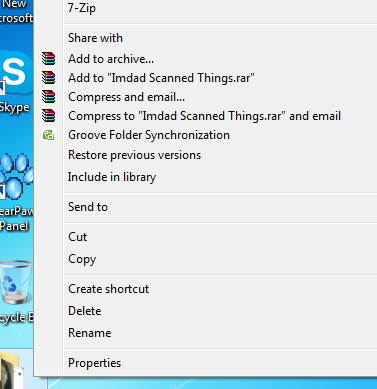













0 comments :